
iPlayTV is one of the best apps available for Apple TV with tons of options. It has a minimalistic and professional design, easy to use for everyone.
Be aware, developer asks a small fee for some pro features within the app.
Main features:
- Multi playlists (remote, Xtream Codes or file upload)
- Search for channels in all playlists
- Favourites
- Favourites reorder
- Channel preview (Must be enabled in settings)
- Automatic find channels logos using channel name
- Full Electronic Program Guide support
- Easy to use and simple interface
- Supports most of the IPTV playlists
- Video player supports most of the stream codecs
- Supports EPG URLs with gzip/tar content
- EPG time shift
- Match TV frame rate
- Supports multiple audio/subtitles tracks
- Airplay 2 (when the Apple tv comes from sleep you need to select it again)
- Xtream Codes support (with catch up)
- OpenSubtitles support
1: Open the app and click on the "+" tab. Ignore the "test playlist" visible on the screenshot.

2: Choose "Xtream Server". You can also use Remote Playlist if you wish to do the setup with your m3u line.

3: Use your own credentials and click "Save". Info on the screenshot is just an example of how it should look like.
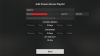
The following screenshots is to present some more info related to the app like Home tab, TV Guide and Movies tab.




2: Choose "Xtream Server". You can also use Remote Playlist if you wish to do the setup with your m3u line.

3: Use your own credentials and click "Save". Info on the screenshot is just an example of how it should look like.
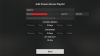
The following screenshots is to present some more info related to the app like Home tab, TV Guide and Movies tab.



I know it's an easy setup procedure, but some people just need visual.
Last edited:

