
First Download and Install VLC Media Player if you don’t have one. http://www.videolan.org/vlc/index.nl.html
Follow the steps and Install the VLC Media Player -
When opened press Media on top of the VLC Player and select network stream. (ctrl+n)
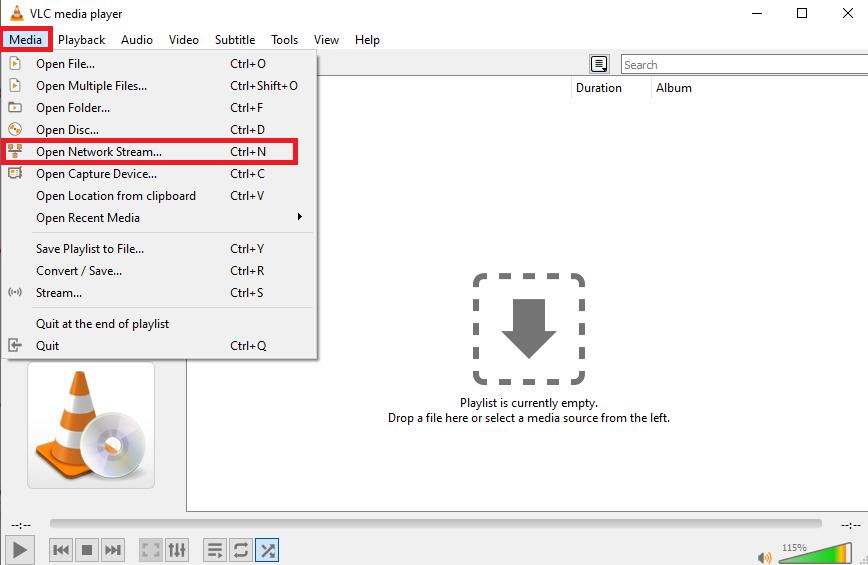
Enter the link given by your IPTV Reseller/ Provider and hit enter.
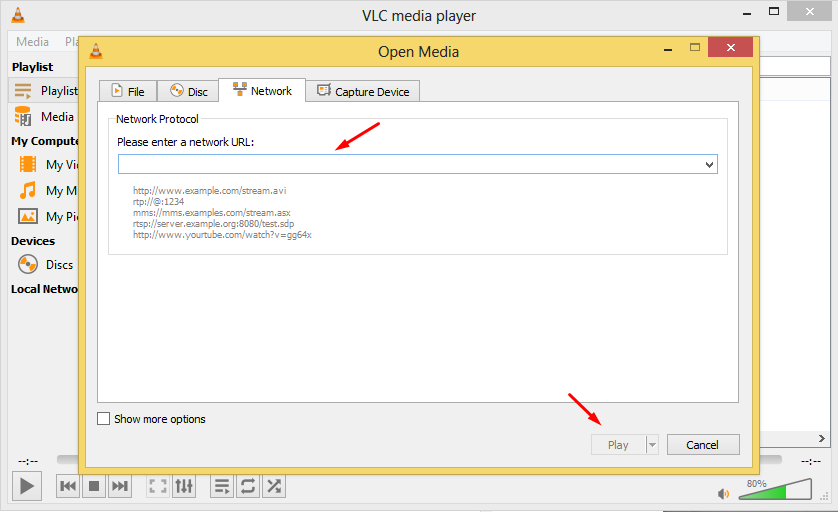
Your list will load if you press the 3 lines on the bottom.
You will see the channel list. you can do 2 things:
on the right top corner, you can search the channel, or you can scroll throw your list.

When you select a channel press on the image on the left 2 times to enlarge the picture.
Last edited by a moderator:

