Hi all
I have a MagBox 524w3 connected with Wifi. Link-Status shows as "UP" and it works. When i transfer some .m3u Files with USB, all works fine.
What i cant, is acces to my workgroup -> shared folders in order to open the .m3u Files stored on my shared folder.
I tried it with upnp and with the sharing functions such as samba like in this description of infomir (access to network pc, samba)
Nothing helps.
What is strange: because on my plex app on another IPTV Box i can see all my folders and workgroup and see all data, but the MagBox doesn't see any.
What did i wrong?
I also tried to ping the mag box and that worked perfectly.
On my synology NAS Server though, i couldn't see the IP of the mag box on the list...
can you help me?
Thank you very much and kind regards
I have a MagBox 524w3 connected with Wifi. Link-Status shows as "UP" and it works. When i transfer some .m3u Files with USB, all works fine.
What i cant, is acces to my workgroup -> shared folders in order to open the .m3u Files stored on my shared folder.
I tried it with upnp and with the sharing functions such as samba like in this description of infomir (access to network pc, samba)
Nothing helps.
What is strange: because on my plex app on another IPTV Box i can see all my folders and workgroup and see all data, but the MagBox doesn't see any.
What did i wrong?
I also tried to ping the mag box and that worked perfectly.
On my synology NAS Server though, i couldn't see the IP of the mag box on the list...
can you help me?
Thank you very much and kind regards