Dear Members,
We have released a new Security update for devices that uses MAG/Stalker Portal.
Since April 17, 2020, for new lines that use MAG/Stalker Portal,
the Portal URL will be different and unique for each MAC Address as the example below:
http://mag.PROVIDER_DNS/s/UNIQUE_STRING
A simple guide to get your own Unique Portal URL.
STEP 1:
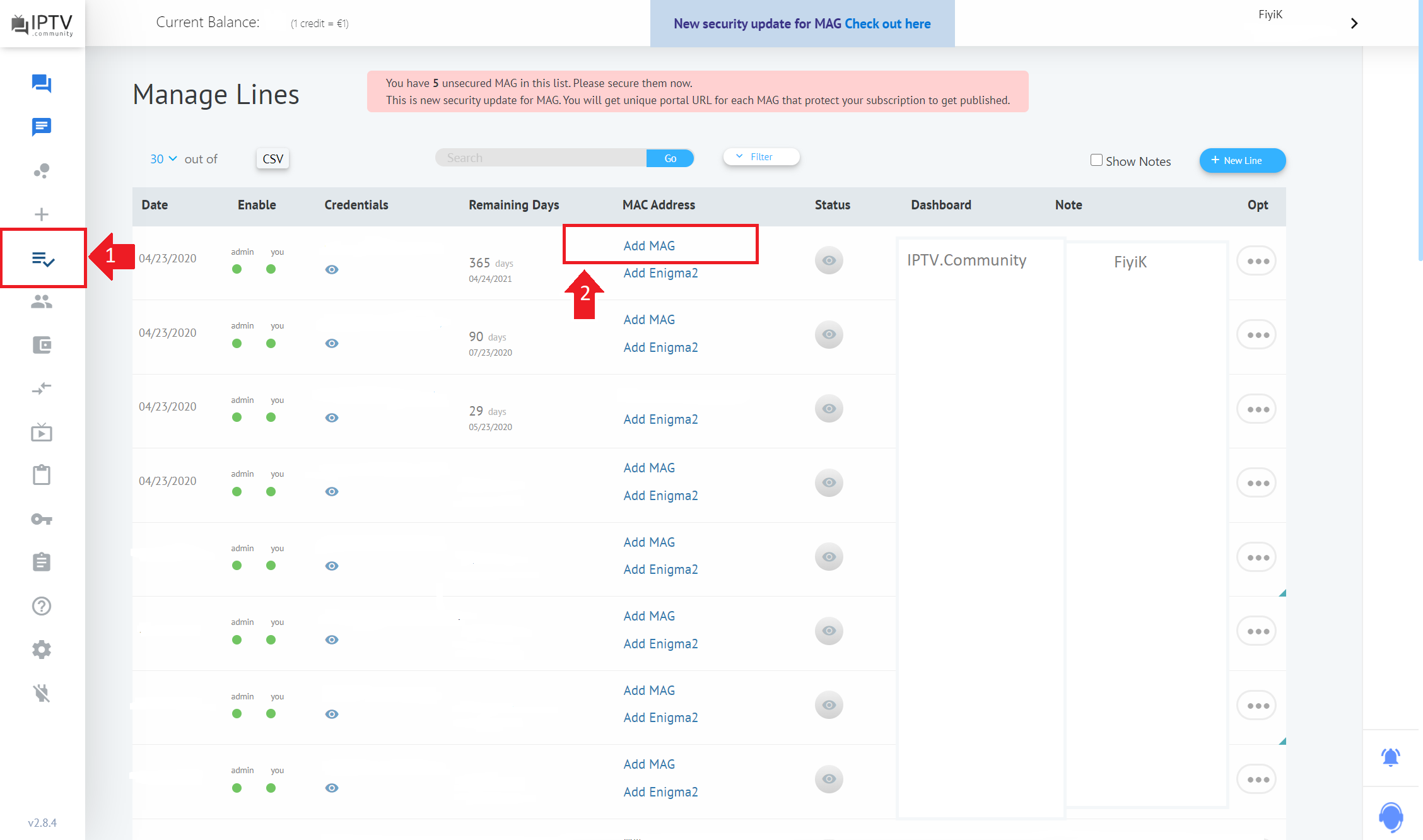
Login to your dashboard and go to "Manage Lines" in the left menu. Click on "Add Mag" with the line you wish to get a unique portal URL for.
STEP 2:

Add your MAC ID, simple as that and click "ADD"
STEP 3:
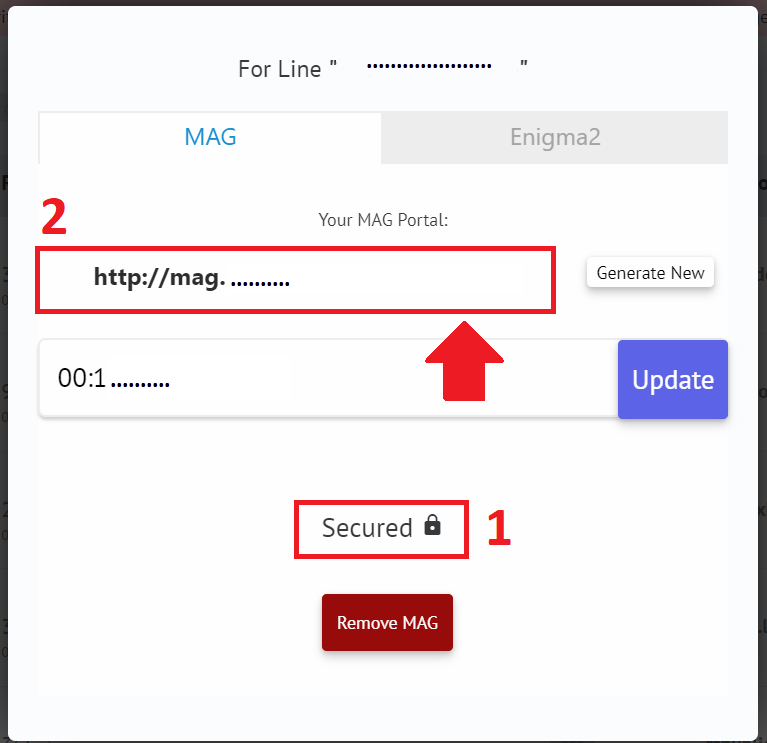
After adding your MAC ID, you should see a similar screen with a (1) secured logo and (2) with a unique portal address ending in a unique string.
This is the Portal address you need to use.
Keep in mind:
Updating your "MAC ID" and "Generating New" string will get your password changed on your m3u line.
So basically, every time you change something on the last screen (step 3), your password for the m3u line will be changed.
Questions and Answers:
Q: What will happen for clients that already using the old portal URL?
A: They continue using Old Portal URL like before until they click on the SECURE MAG button which is highly recommended.
For doing that simply click on the MAC Address in the “Manage Lines” section of the dashboard, then click “SECURE MAG” to generate a new portal address.
Q: If I add a new MAC Address, where can I see the unique Portal URL?
A: Simply in the “Manage Lines” section of your dashboard click on MAC Address and you will see your specific Portal URL after “Secure MAG” the MAC address.
Q: If I update/ add/ remove MAC Address, Will the Portal URL be changed for that MAC Address?
A: Yes, Portal URL is sensitive on Add, Remove, and Update mac address function.
Q: Each MAC Address has a different portal URL?
A: Yes, Portal URL is unique base on the end six characters of URL.
Q: Why did you change the mechanism to MAG’s Portal URL?
A: We updated it to prevent MAC Brute forcing and hacking lines.
Q: What is 'Generate New' option?
A: After you secured your MAG, you can also ask to generate a new unique portal URL whenever you want to make sure only you have this portal URL.
Q: Does the password of the line change?
A: Yes, when you add new or secure mag, the password of the line will be changed for more security.
Q: What if my secured mag does not work?
A: Make sure you are using the right and active portal URL. Make sure your MAC address is correct. Make sure you don't have a dictation mistake. Diagnose the line.
If you did all of them and still you MAG does not work, contact us via ticket system from your dashboard.
Best Regards.
-- Your Staff Team at IPTV Community --
We have released a new Security update for devices that uses MAG/Stalker Portal.
Since April 17, 2020, for new lines that use MAG/Stalker Portal,
the Portal URL will be different and unique for each MAC Address as the example below:
http://mag.PROVIDER_DNS/s/UNIQUE_STRING
A simple guide to get your own Unique Portal URL.
STEP 1:
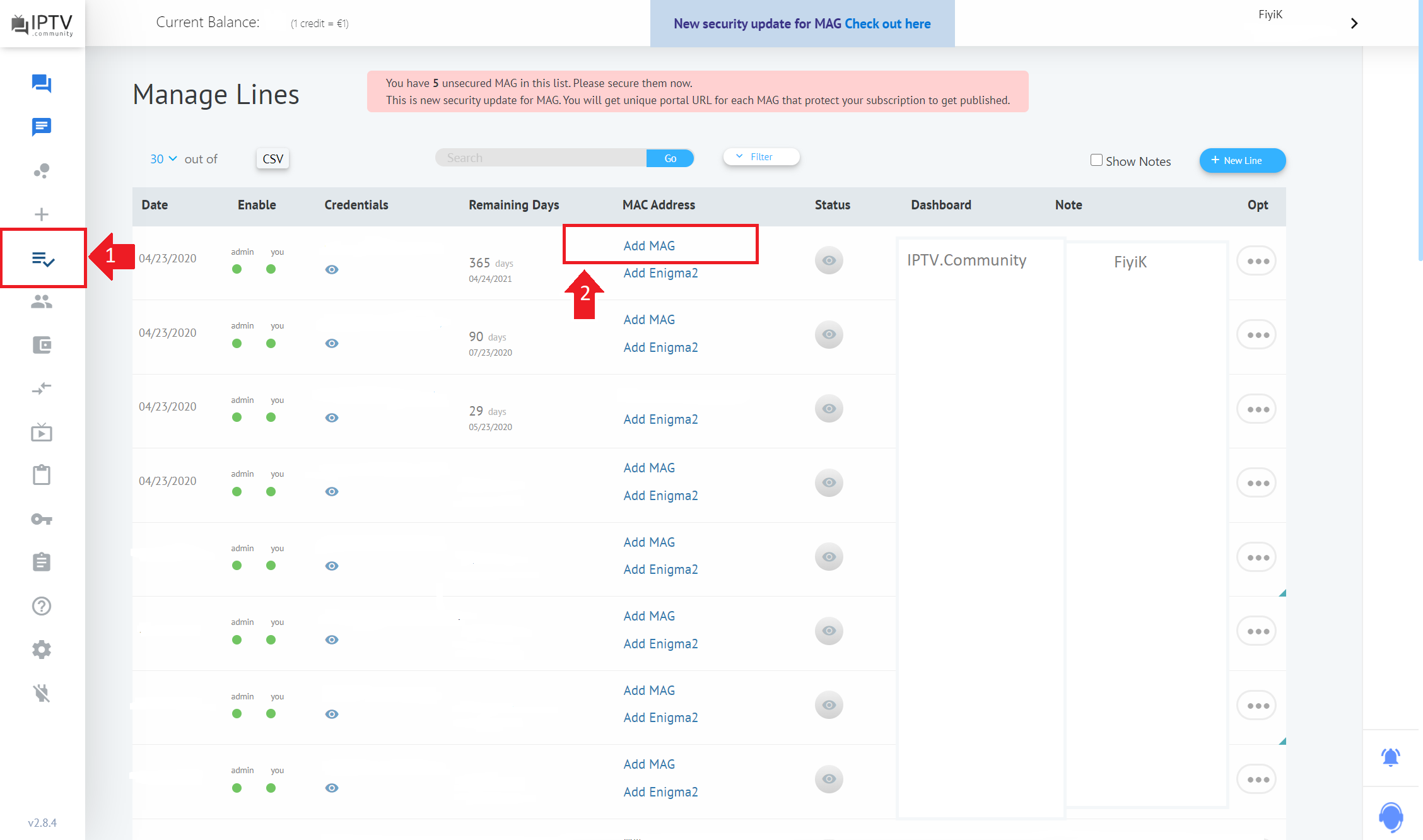
Login to your dashboard and go to "Manage Lines" in the left menu. Click on "Add Mag" with the line you wish to get a unique portal URL for.
STEP 2:

Add your MAC ID, simple as that and click "ADD"
STEP 3:
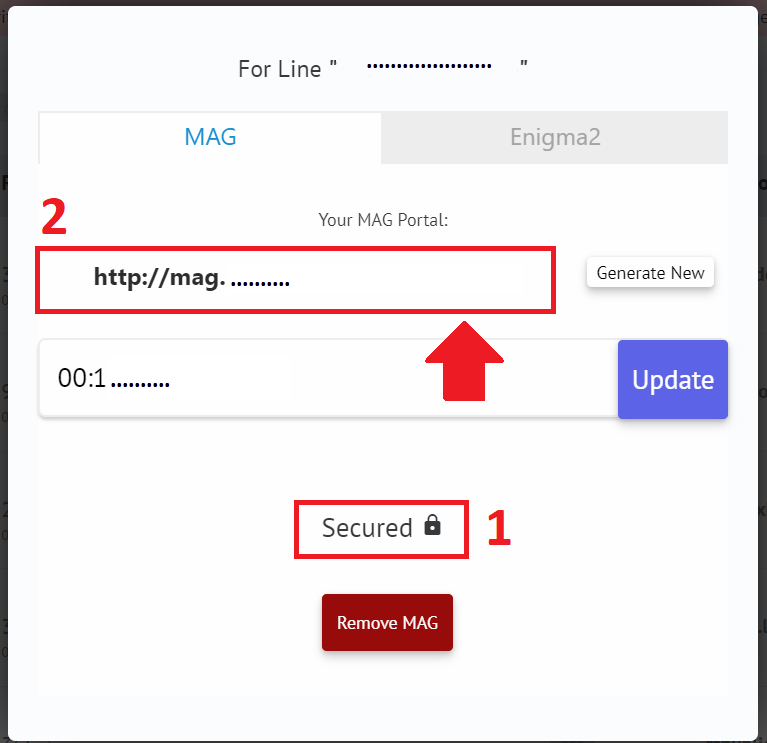
After adding your MAC ID, you should see a similar screen with a (1) secured logo and (2) with a unique portal address ending in a unique string.
This is the Portal address you need to use.
Keep in mind:
Updating your "MAC ID" and "Generating New" string will get your password changed on your m3u line.
So basically, every time you change something on the last screen (step 3), your password for the m3u line will be changed.
Questions and Answers:
Q: What will happen for clients that already using the old portal URL?
A: They continue using Old Portal URL like before until they click on the SECURE MAG button which is highly recommended.
For doing that simply click on the MAC Address in the “Manage Lines” section of the dashboard, then click “SECURE MAG” to generate a new portal address.
Q: If I add a new MAC Address, where can I see the unique Portal URL?
A: Simply in the “Manage Lines” section of your dashboard click on MAC Address and you will see your specific Portal URL after “Secure MAG” the MAC address.
Q: If I update/ add/ remove MAC Address, Will the Portal URL be changed for that MAC Address?
A: Yes, Portal URL is sensitive on Add, Remove, and Update mac address function.
Q: Each MAC Address has a different portal URL?
A: Yes, Portal URL is unique base on the end six characters of URL.
Q: Why did you change the mechanism to MAG’s Portal URL?
A: We updated it to prevent MAC Brute forcing and hacking lines.
Q: What is 'Generate New' option?
A: After you secured your MAG, you can also ask to generate a new unique portal URL whenever you want to make sure only you have this portal URL.
Q: Does the password of the line change?
A: Yes, when you add new or secure mag, the password of the line will be changed for more security.
Q: What if my secured mag does not work?
A: Make sure you are using the right and active portal URL. Make sure your MAC address is correct. Make sure you don't have a dictation mistake. Diagnose the line.
If you did all of them and still you MAG does not work, contact us via ticket system from your dashboard.
Best Regards.
-- Your Staff Team at IPTV Community --

