Step 1: Download the m3u URL provided by the IPTV provider.
Step 2: Copy/paste this static M3U file to a USB storage.
Step 3: Insert the USB storage to your MAG 420.

Step 4: Once the MAG box shows the login screen click on the embedded portal.
Step 5: Click on Home Media.

Step 6: Scroll down and click on your USB.
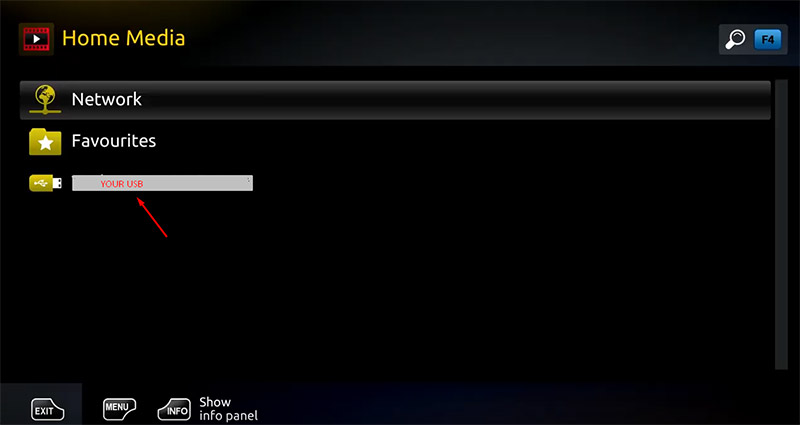
Step 7: Find and click on the M3U file in the USB storage.
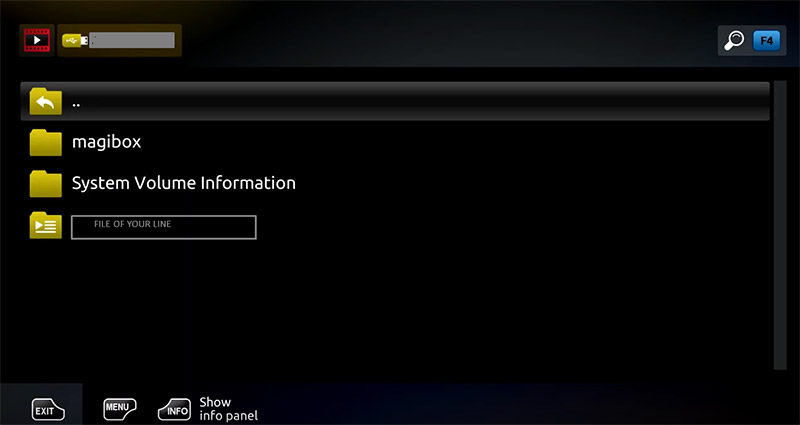
Step 7: Click "Open".
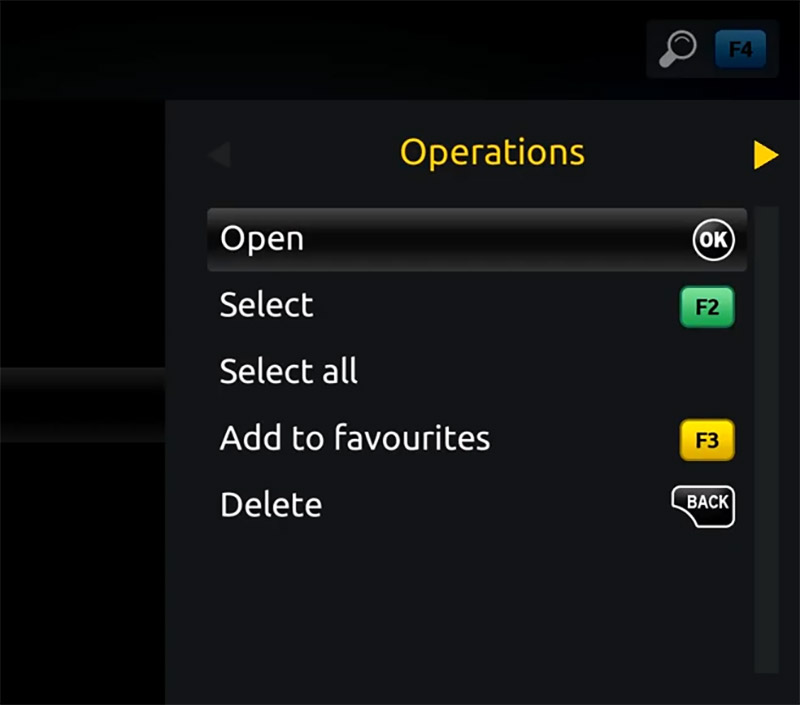
Step 8: A window will appear saying *Open playlist*, Now use F3 (yellow button on remote).
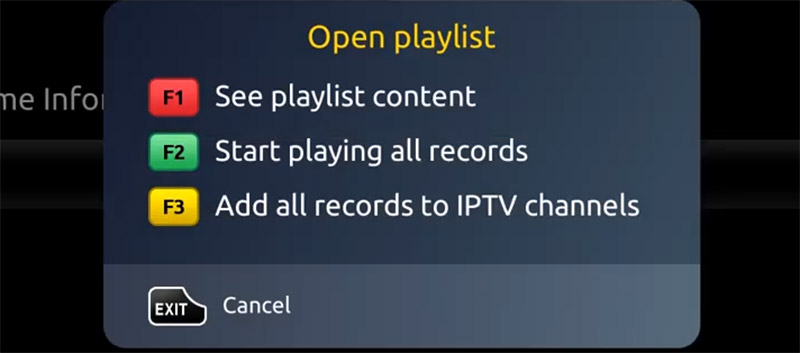 [
[
Step 9: The m3u file is added to the IPTV section of the Home Media section.
Step 10: Use the "Back" button to return to the portal page and to "IPTV channels"
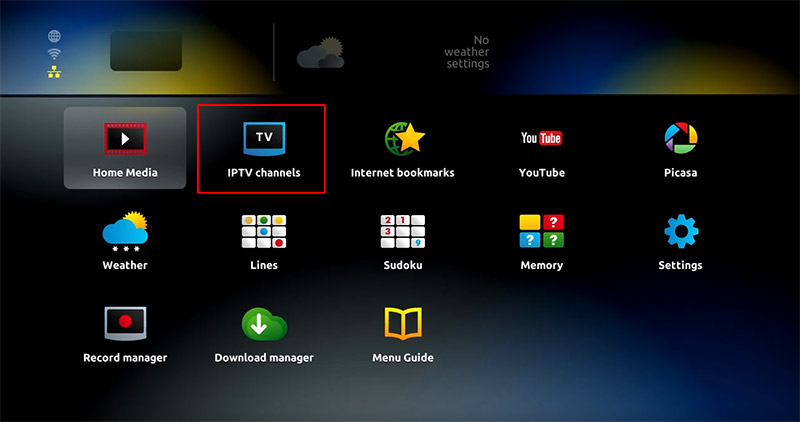
Now everything is ready to start watching Live TV...
Step 2: Copy/paste this static M3U file to a USB storage.
Step 3: Insert the USB storage to your MAG 420.

Step 4: Once the MAG box shows the login screen click on the embedded portal.
Step 5: Click on Home Media.

Step 6: Scroll down and click on your USB.
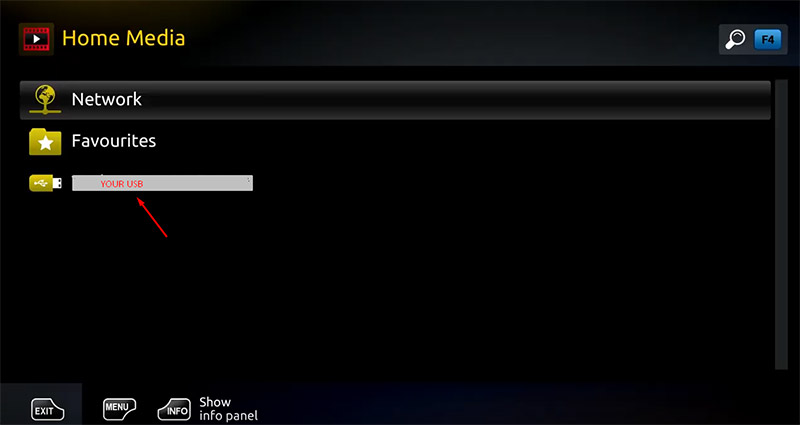
Step 7: Find and click on the M3U file in the USB storage.
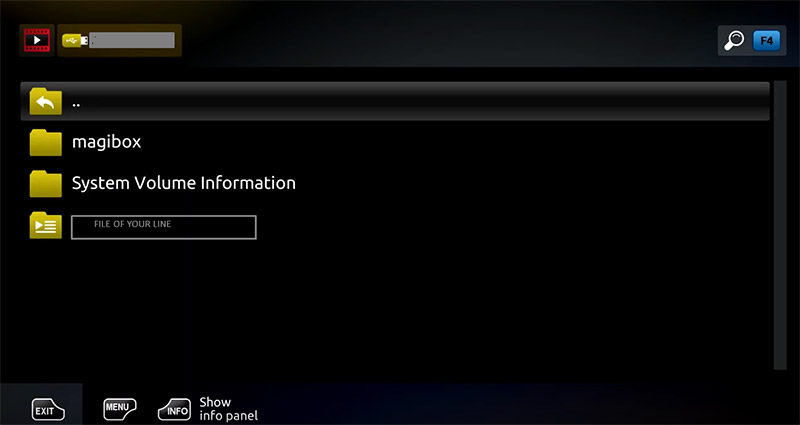
Step 7: Click "Open".
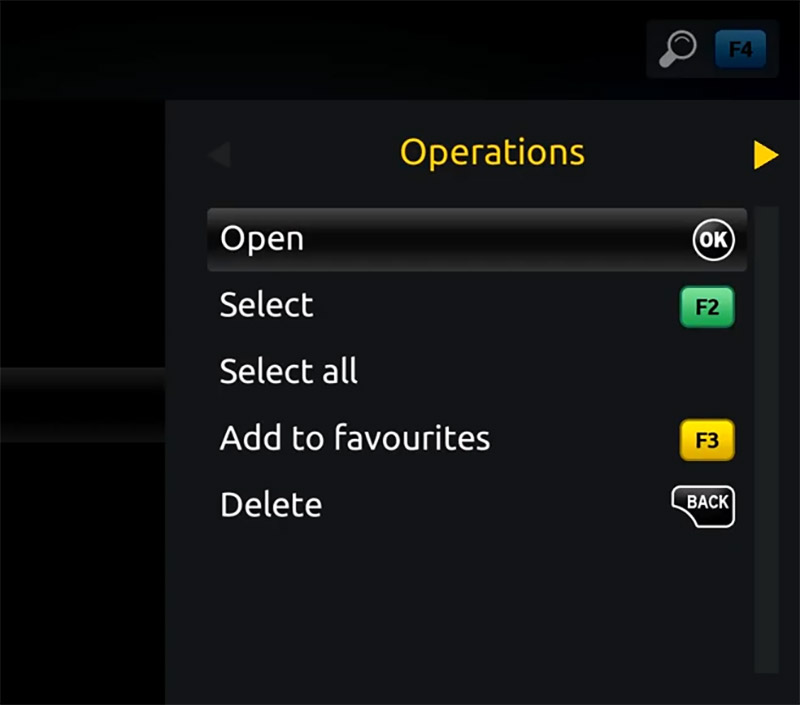
Step 8: A window will appear saying *Open playlist*, Now use F3 (yellow button on remote).
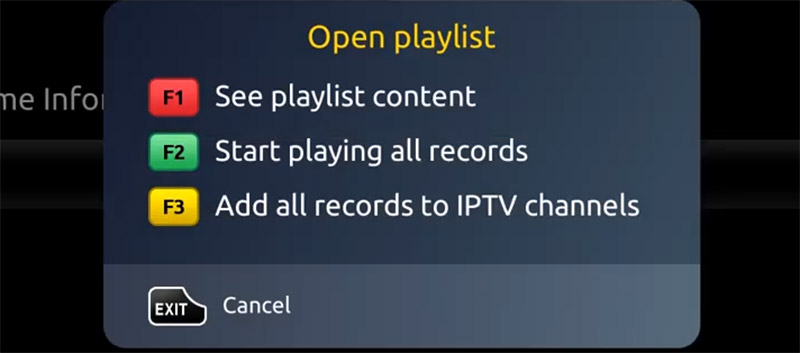
Step 9: The m3u file is added to the IPTV section of the Home Media section.
Step 10: Use the "Back" button to return to the portal page and to "IPTV channels"
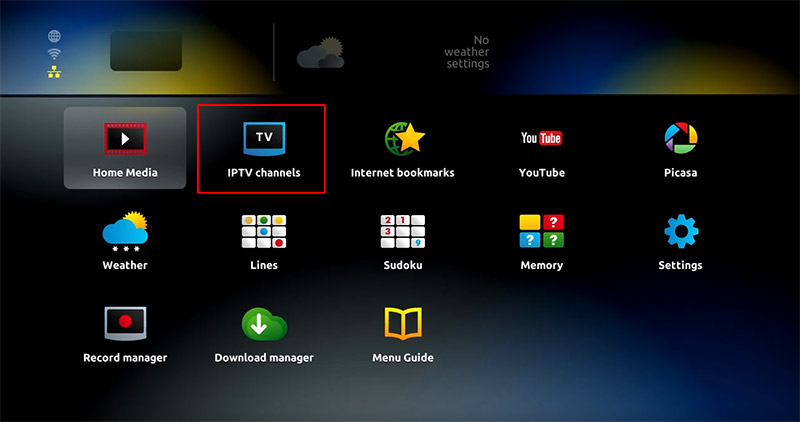
Now everything is ready to start watching Live TV...
Last edited by a moderator:

