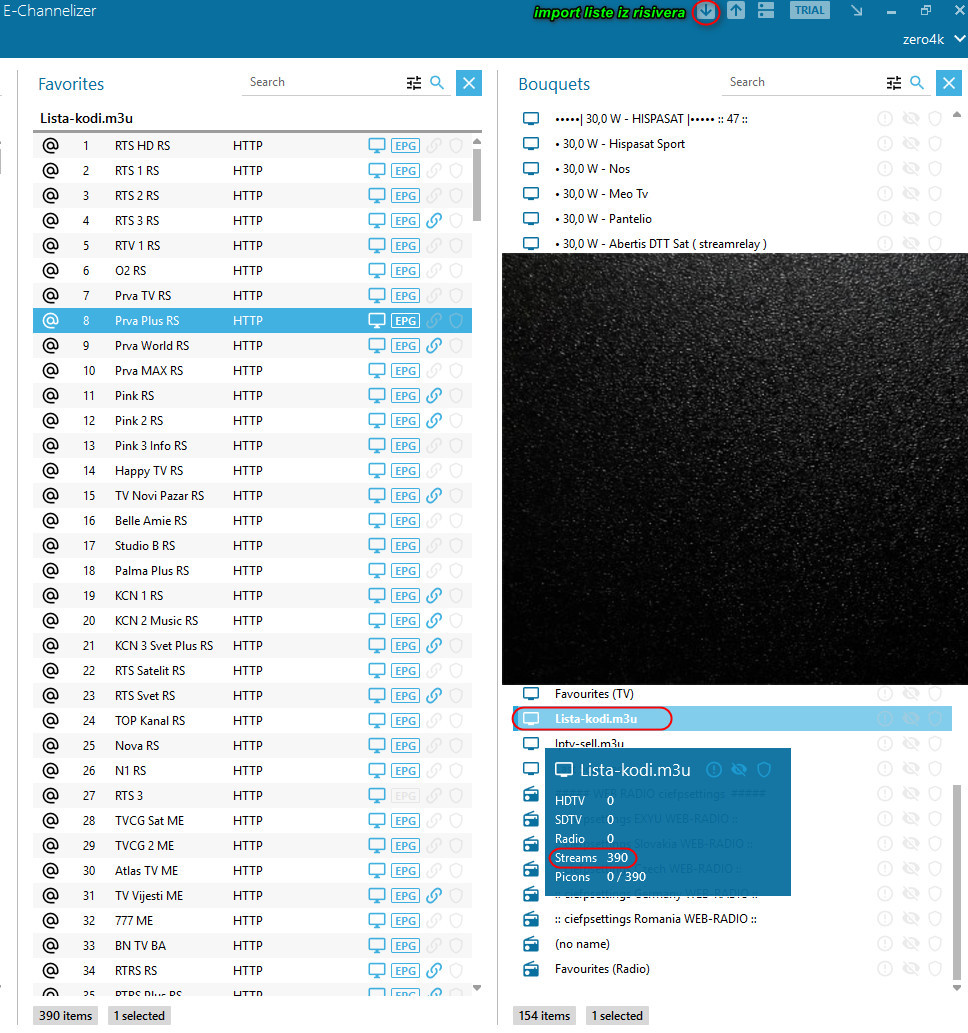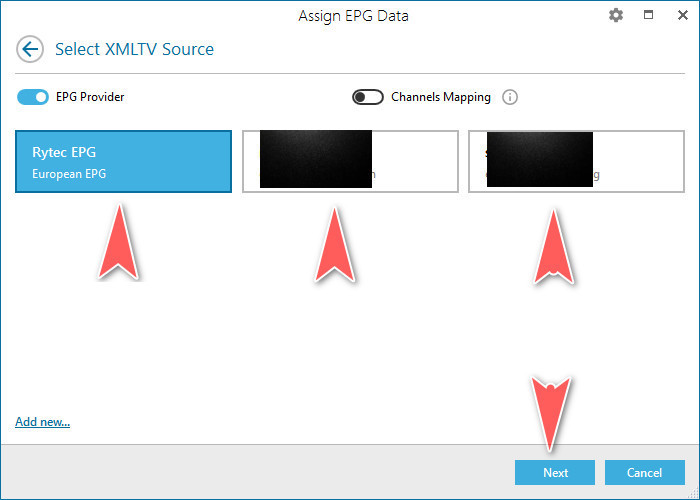Hey everybody,
got an rapid account last week and I am blown - stations working great, quality superb.
But: what is the best way to watch on a vu+ zero (vti image)?
Thanks for your help!
Jane
got an rapid account last week and I am blown - stations working great, quality superb.
But: what is the best way to watch on a vu+ zero (vti image)?
- Set up the auto .sh script to get the bouquets: no epg - hunderets of stations in one list - not very nice
- Installed XtreamTV 0.1.1 as described in this forum - works good, but no epg
- Installed XCplugin as described in this forum, Version 0.1(?), finally epg working, but definately version 0.1...... poor looking, sometimes an eror (list not found" or something like that). After that, installed the version from the developer's page (6.3), did not work at all
Thanks for your help!
Jane