Hi,
I have a ChromeBook and have downloaded GSE Smart IPTV in the computer's Play Store. When i open the GSE app in the ChromeBook, i put in the M3U link. The channels arrive, but nothing is played. I've gone through a lot of channels to see if the channels are wrong, but there's nothing wrong with them. They are there, they just refuse to be played. I have downloaded GSE Smart IPTV Pro on my MacBook Air, and the channels work on it, so its not the M3U link that is failing, its the GSE app. What to do? I think i might have to modify something on settings. " pop up messages popped up on the screen as i was using GSE. See the messages on 2 attached pictures. What does the messages means?
I have a ChromeBook and have downloaded GSE Smart IPTV in the computer's Play Store. When i open the GSE app in the ChromeBook, i put in the M3U link. The channels arrive, but nothing is played. I've gone through a lot of channels to see if the channels are wrong, but there's nothing wrong with them. They are there, they just refuse to be played. I have downloaded GSE Smart IPTV Pro on my MacBook Air, and the channels work on it, so its not the M3U link that is failing, its the GSE app. What to do? I think i might have to modify something on settings. " pop up messages popped up on the screen as i was using GSE. See the messages on 2 attached pictures. What does the messages means?
Attachments
-
67.7 KB Views: 5
-
131.9 KB Views: 6