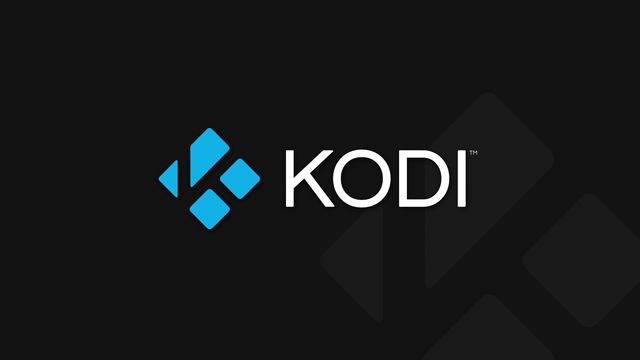After getting alot of questions regarding KODI and EPG on KODI i tought i would put together a little simple guide
for the Community.
This Guide assumes you already have KODI installed on your device.
THINGS YOU NEED...
- KODI installed on your device of choice.
[*]Your M3U link or file.
[*]IPTV Simple client ADDON installed.
- KODI installed on your device of choice.
Also.. If you want your Channels to be grouped by country you should always use M3U with options link or file.
1. Open IPTV Simple client ADDON and choose " Configure "
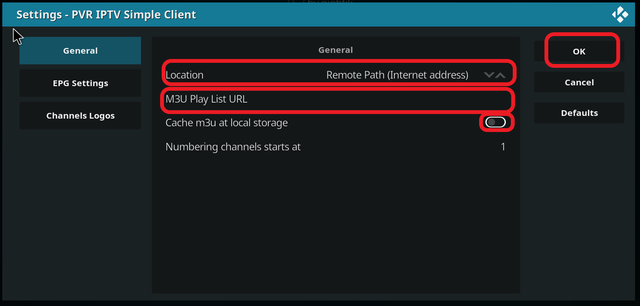
2. Choose " Remote Path " and enter your M3U Playlist URL. Make sure " cache M3U at local storage " is NOT ticked.
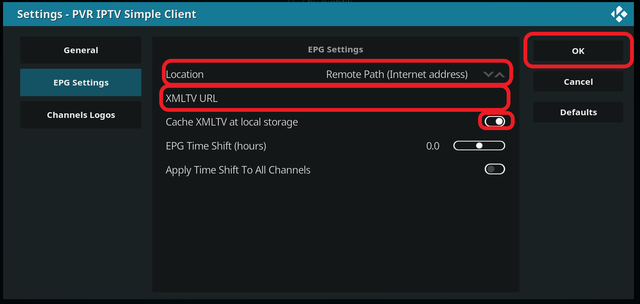
3. Choose " Remote Path " and enter -- http://clientportal.link/xmltv.php?username=xxxxxxx&password=xxxxxx -- Replace " xxx " With username and Password from your M3U
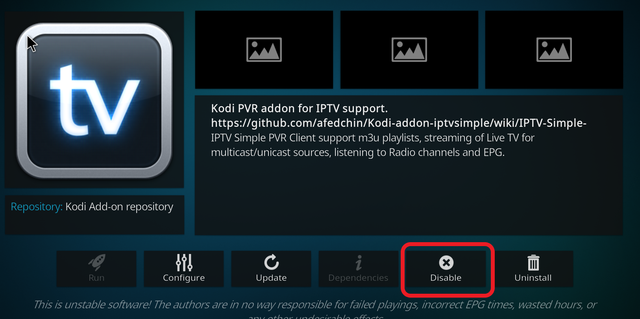
4. Press " OK " And then make sure the ADDON is Enabled ( its should read disable when its enabled
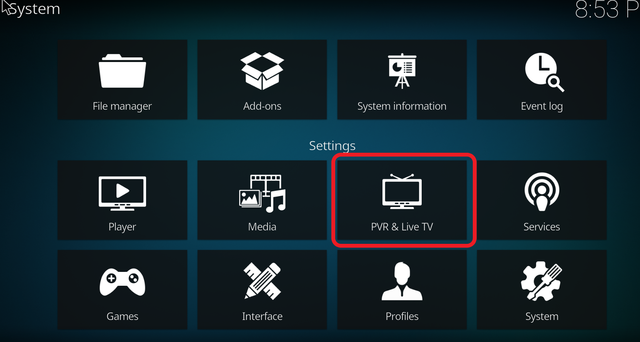
5. Go into " Settings " And Choose " PVR & LIVE TV " .
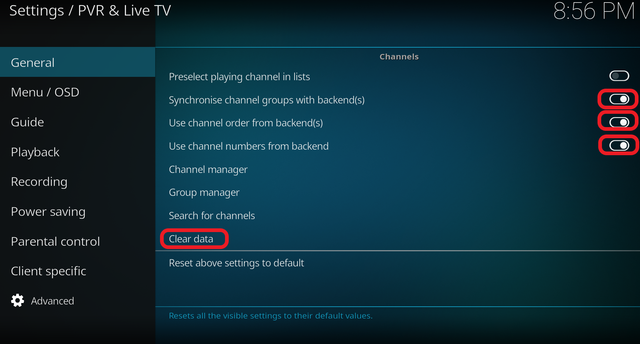
6. Make sure theese " boxes " are ticked and last thing you do is choose " Clear Data ".

7. Restart KODI and now you have Channels and full EPG.
Reagrds
@Sense
Last edited: