Download the plugin from here:
https://iptv.community/threads/iptv-community-kodi-addon.6759/
For pc put the file in the c:/ location, for all other devices put it on a thumb drive
Open Kodi 17:
Go to add-ons and click on it
Click on the box on the top left corner:
Choose install from zipfile:
Now choose your location where you moved the zip file to a thumb drive or in this case the C: location
Click on the plugin.video.IPTV.community.zip and wait for it to install
Best IPTV will install now
Go back to the start screen
Press on addon again
Then choose video addon
And in the right field find the IPTV Community addon and open it
On the next step you have to fill in the username and password. you can find this in your m3u link or ask your reseller:
http://clientportal.link:8080/get.php?username=rusax&password=*******&type
Please note: Host should be: http://kodi.clientportal.link
Press ok
You will now have the choice to start live tv or VOD (not included in trials)
you will enter a screen where you can choose the country you want to watch
Please use the addon on Kodi 17 ( 16. and 18 are not stable with this addon).
https://iptv.community/threads/iptv-community-kodi-addon.6759/
For pc put the file in the c:/ location, for all other devices put it on a thumb drive
Open Kodi 17:
Go to add-ons and click on it
Click on the box on the top left corner:
Choose install from zipfile:
Now choose your location where you moved the zip file to a thumb drive or in this case the C: location
Click on the plugin.video.IPTV.community.zip and wait for it to install
Best IPTV will install now
Go back to the start screen
Press on addon again
Then choose video addon
And in the right field find the IPTV Community addon and open it
On the next step you have to fill in the username and password. you can find this in your m3u link or ask your reseller:
http://clientportal.link:8080/get.php?username=rusax&password=*******&type
Please note: Host should be: http://kodi.clientportal.link
Press ok
You will now have the choice to start live tv or VOD (not included in trials)
you will enter a screen where you can choose the country you want to watch
Please use the addon on Kodi 17 ( 16. and 18 are not stable with this addon).
Last edited:

