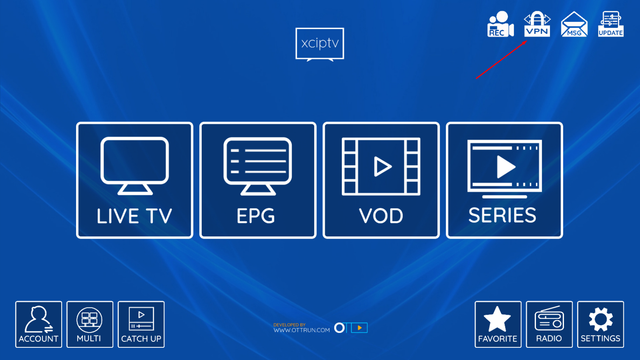XCIPTV + Free VPN ! Updated Guide !! 2021
- Thread starter Sense
- Start date
You are using an out of date browser. It may not display this or other websites correctly.
You should upgrade or use an alternative browser.
You should upgrade or use an alternative browser.
NEW UPDATED GUIDE!
What's needed:
Step 1: Download and install XCIPTV
- Android Device ( Phone, Tablet or Android Box ).
- A Rapid IPTV Subscription.
- XCIPTV Installed.
- Very little tech knowledge
Step 2: Open XCIPTV and click on VPN
Step 3. Click on " ADD CONFIG "
View attachment 10389
Step 4: Insert the following.
View attachment 10390
Step 5: After you have cliked on " ADD CONFIG " Press " CONNECT
View attachment 10391
Step 6 : Enjoy watching Rapid IPTV using our Free VPN
View attachment 10392
Hi,
I downloaded the config file for android and added it in the app(androidTV).
I also used: UsernameEmpty / PasswordEmpty
as username and password, but I still can't connect to the VPN.
Am I missing something?
Br,
Fabian
im having the same trouble... how did you resolve?
The " tinyurl " has now been updated ..
Please use the new tinyurl shown in the guide to get the VPN working .
Have a nice day all
Please use the new tinyurl shown in the guide to get the VPN working .
Have a nice day all
Didn’t work for me. Only works with a Rapid IPTV Subscription?
Yes
Hi i can't get any of the urls to work.
Get a message "orvpn- no process running"
Me tooHi i can't get any of the urls to work.
Get a message "orvpn- no process running"