GSE App Technical issues and Support
- Thread starter IPTV Community
- Start date
You are using an out of date browser. It may not display this or other websites correctly.
You should upgrade or use an alternative browser.
You should upgrade or use an alternative browser.
Hi guys,
i am using gse player on my apple tv and also on my mobile devices. The problem is that im successfully adding subtitle via ''upload playlist with http'' item when i open forexample warcraft on vod i can see warcraft.srt i click on browse the subtitle but i cannot still see subtitles.
While doing same thing on vlc player its ok but on gse icant do it.
Is there a trick point im missing
i need yor help
Have a look at this thread
https://rapidiptv.com/threads/good-working-app-for-ios.2750/page-2
Bigman
Hi, I tried GSE IPTV, but cant login to xtream codes api
I put host http://clientportal.link:8080
login and password i got from my link
It says none existent user
any idea?
thx
I put host http://clientportal.link:8080
login and password i got from my link
It says none existent user
any idea?
thx
Try this : clientportal.linkHi, I tried GSE IPTV, but cant login to xtream codes api
I put host http://clientportal.link:8080
login and password i got from my link
It says none existent user
any idea?
thx
Have a look atHi, I tried GSE IPTV, but cant login to xtream codes api
I put host http://clientportal.link:8080
login and password i got from my link
It says none existent user
any idea?
thx
https://rapidiptv.com/threads/guide-to-install-rapidiptv-on-gse-smart-iptv-android.4070/
I have seen in forum , people discussing about m3u or xtream codes editor as they don't want to load all groups and thousands of channels.
This is simple tutorial how can it be done with Powerful GSE IPTV Playlist manager

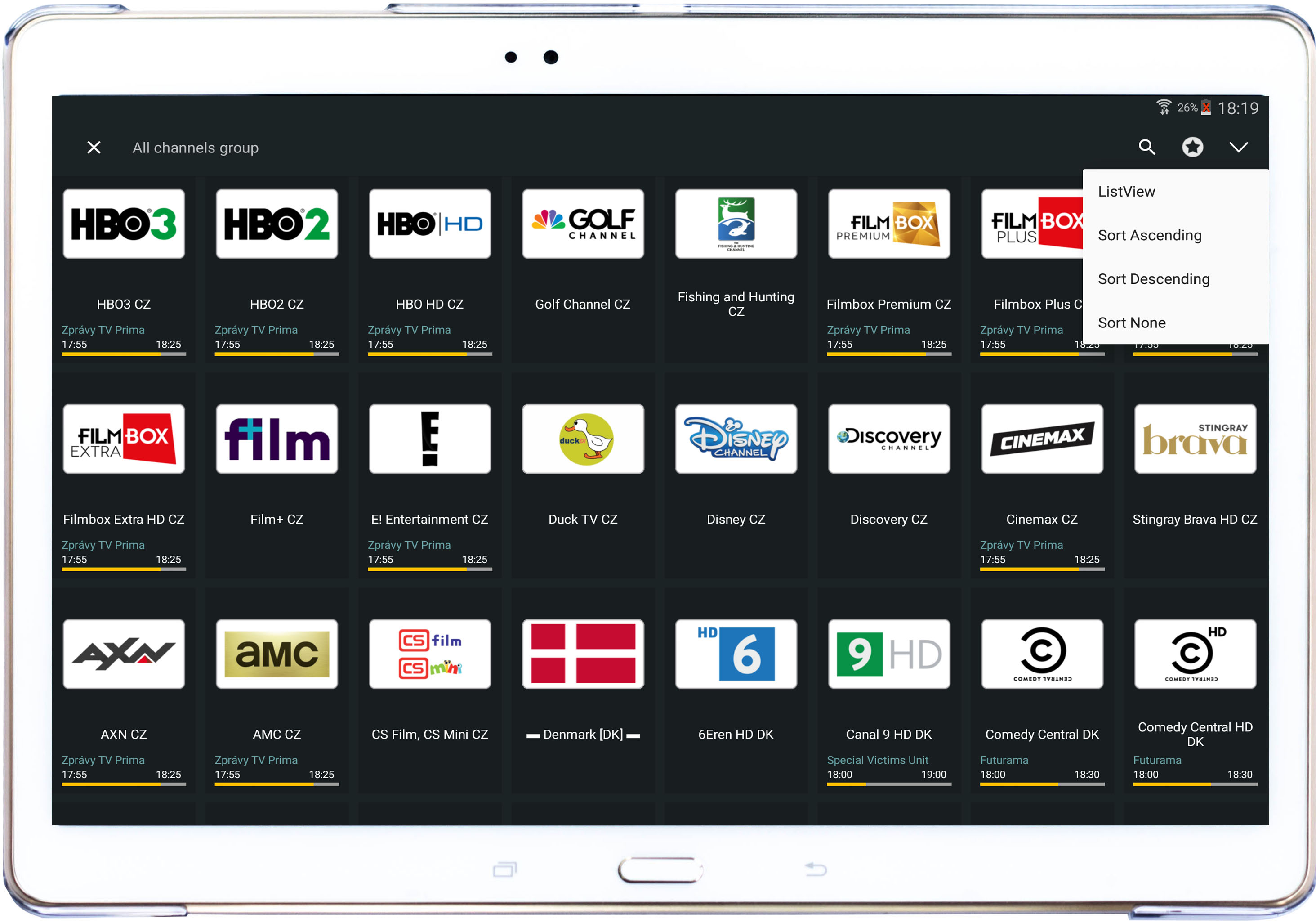
Bigman
This is simple tutorial how can it be done with Powerful GSE IPTV Playlist manager
Easy to manipulate playlists , channels and groups
Ability to sort groups and channels drag and drop
Mass delete/add groups and channels
Ability to export all edited groups and channels to M3U plus format
Ability to sort groups and channels drag and drop
Mass delete/add groups and channels
Ability to export all edited groups and channels to M3U plus format

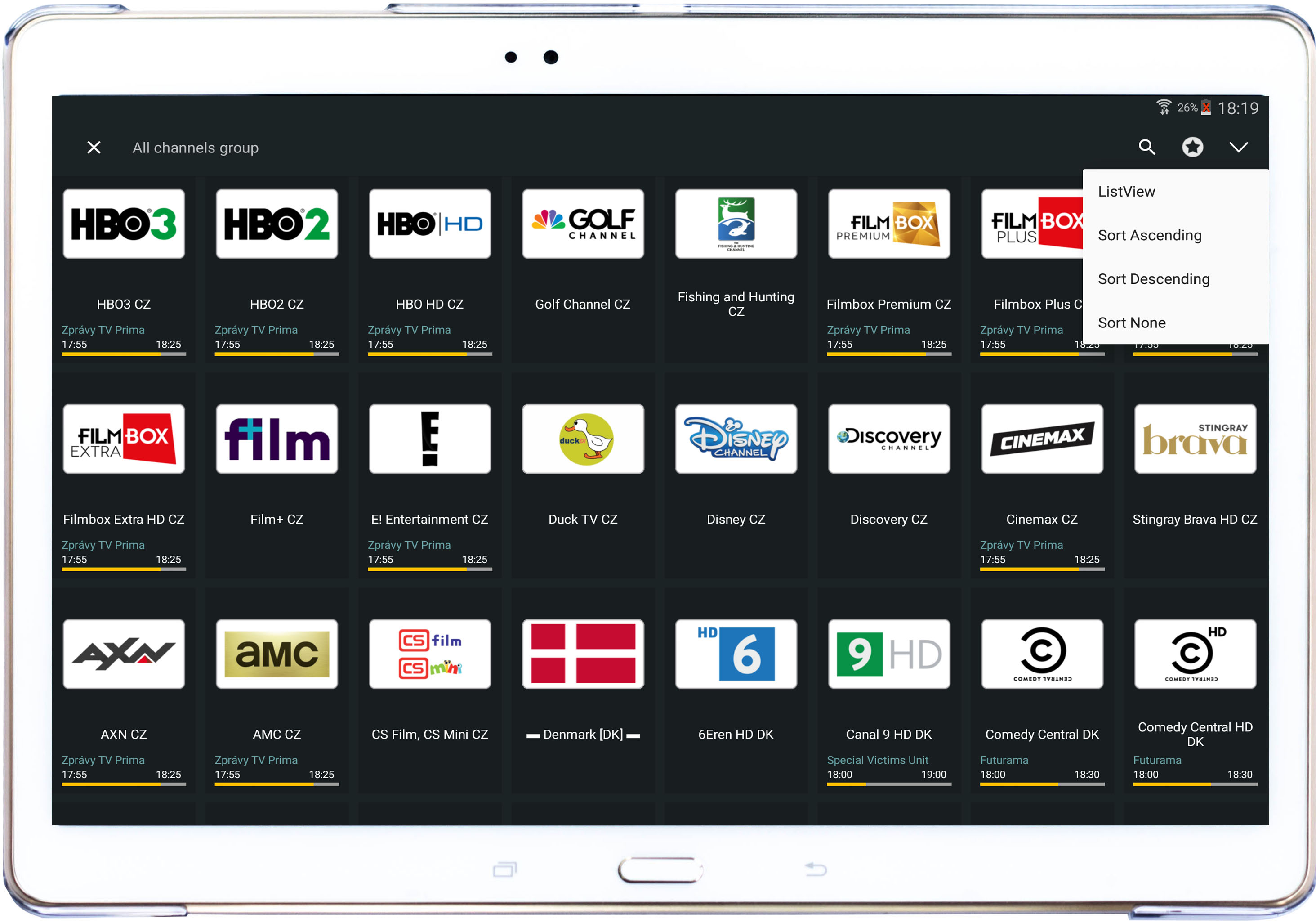
Bigman
Last edited:
Is it possible to remove unvanted chans after adding the groups wanted in a new list?
Yeah that is what playlist manager is made for
Go to your playlist >>>> groups >>> channels
there are checkboxes , select channels you want delete
at the bottom there is menu red button >>> choose "delete selected channels" , you are done
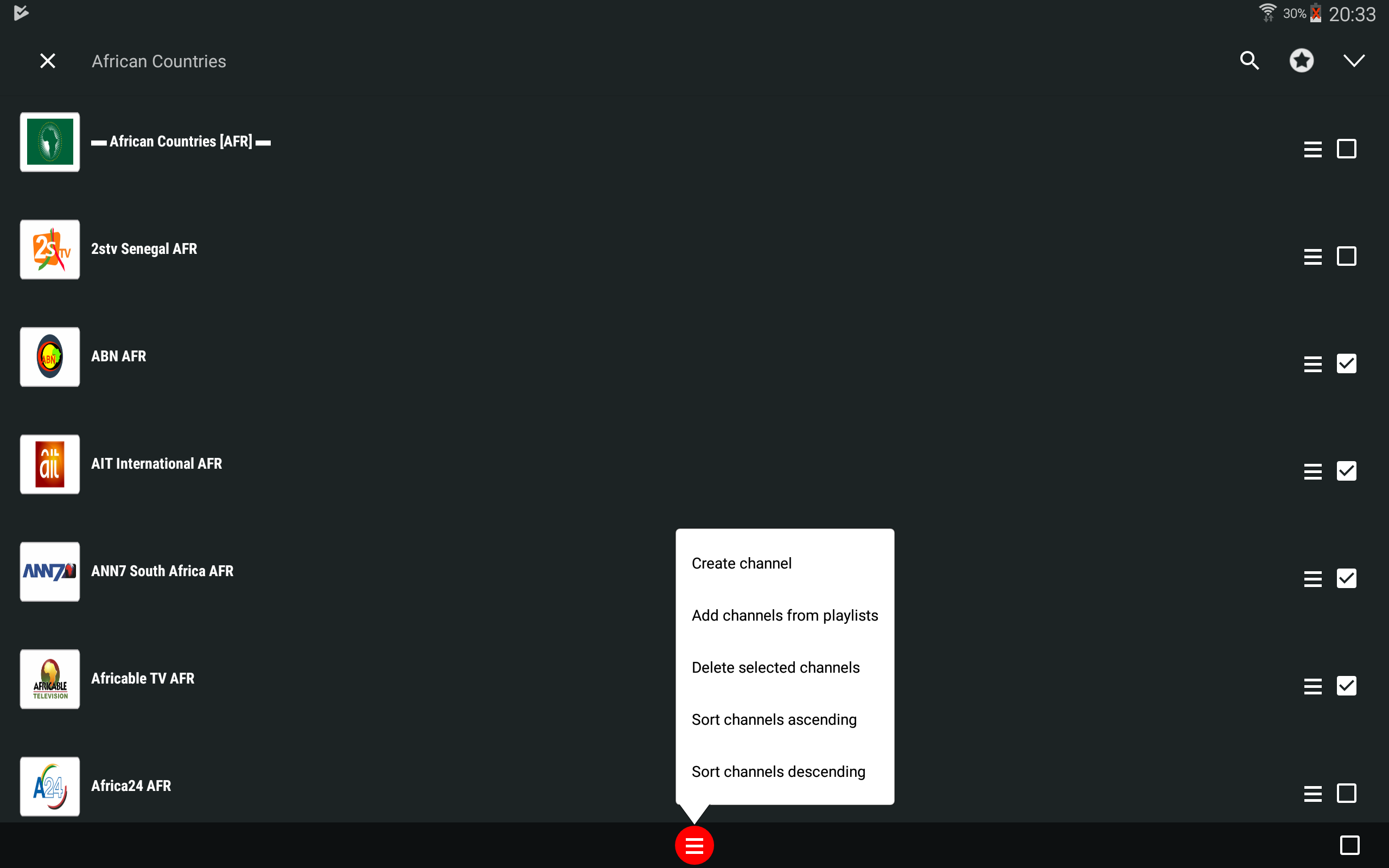
Bigman
App design mostly for PHONE and TABLET , however with mouse it is perfectThanks mate!
This feature is good. But the app (atleast on android) dont work with remote you need to use a mouse/keyboard.
And its not so user friendly like Perfect Player or Smart IPTV..
For the application you state like perfect player not really user friendly on phone and tablet as if you click many times it will response couple of times and stuck on finger + even channel search , you have to select characters one by one
Bigman
App design mostly for PHONE and TABLET , however with mouse it is perfectThanks mate!
This feature is good. But the app (atleast on android) dont work with remote you need to use a mouse/keyboard.
And its not so user friendly like Perfect Player or Smart IPTV..
For the application you state like perfect player not really user friendly on phone and tablet as if you click many times it will response couple of times and stuck on finger + even channel search , you have to select characters one by one
Bigman
Yes, i can see that. But thanks for the guide. I was looking for a user friendly app for android boxes. I want to be able to learn as manny people to edit their own list. If some other app like Perfect Player or Smart IPTV had this edit options to edit and work as easy with remote it would been really good!
Hi, new to the site so bear with me pls. Downloaded GSE IPTV and downloaded a playlist lovely. I'm using it in my galaxy s7 edge and it works great on wifi but when I try it on 4G I get
"Playback error reconnect in 3s" it's got me stumped tbh. Don't know if it's a phone issue or app issue. Any suggestions would be more than welcome. Cheers all.
"Playback error reconnect in 3s" it's got me stumped tbh. Don't know if it's a phone issue or app issue. Any suggestions would be more than welcome. Cheers all.
Hi, new to the site so bear with me pls. Downloaded GSE IPTV and downloaded a playlist lovely. I'm using it in my galaxy s7 edge and it works great on wifi but when I try it on 4G I get
"Playback error reconnect in 3s" it's got me stumped tbh. Don't know if it's a phone issue or app issue. Any suggestions would be more than welcome. Cheers all.
if you try the line on different app like perfectplayer. you will know iff it is app or phone
if it doenst work on perfect player either that you have a phone / 4g isseu
if the perfect player app work than the GSE app has a problem
https://iptv.community/threads/turtorial-perfect-player.6687/
Thx for the advice. Just tried perfect player now. All channels load but can't watch any via 4g. Head scratching time tbh but like you said phone issue maybe. Something simple i hope. Any more advice very welcome. Im running on galaxy s7 edge and on E.E.Hi, new to the site so bear with me pls. Downloaded GSE IPTV and downloaded a playlist lovely. I'm using it in my galaxy s7 edge and it works great on wifi but when I try it on 4G I get
"Playback error reconnect in 3s" it's got me stumped tbh. Don't know if it's a phone issue or app issue. Any suggestions would be more than welcome. Cheers all.
if you try the line on different app like perfectplayer. you will know iff it is app or phone
if it doenst work on perfect player either that you have a phone / 4g isseu
if the perfect player app work than the GSE app has a problem
https://iptv.community/threads/turtorial-perfect-player.6687/
Thanks again.
Thx for the advice. Just tried perfect player now. All channels load but can't watch any via 4g. Head scratching time tbh but like you said phone issue maybe. Something simple i hope. Any more advice very welcome. Im running on galaxy s7 edge and on E.E.Hi, new to the site so bear with me pls. Downloaded GSE IPTV and downloaded a playlist lovely. I'm using it in my galaxy s7 edge and it works great on wifi but when I try it on 4G I get
"Playback error reconnect in 3s" it's got me stumped tbh. Don't know if it's a phone issue or app issue. Any suggestions would be more than welcome. Cheers all.
if you try the line on different app like perfectplayer. you will know iff it is app or phone
if it doenst work on perfect player either that you have a phone / 4g isseu
if the perfect player app work than the GSE app has a problem
https://iptv.community/threads/turtorial-perfect-player.6687/
Thanks again.
what you can do is to see iff provider blocks streaming thro 4g is maybye turn 4g on and choose for 3g, als read the terms of youre contract with youre provider
als try to change youre dns to 8.8.8.8 and 8.8.4.4 (google)
what i can find on the internet the problem is the nat behind the 4g redirection
and the tip to do this
check that the proxy server is removed from your data settings
if you see this 193.113.200.195. Remove it and leave it blank.
and the other step is to use a VPN
I use GSE on my Apple TV 4 and their the subtitles work perfectly
But when I installed and use GSE on my Ipad Air 2 I can´t get subtitles to work.
I had tried everything
reseller SENSE said it can differ from device to device.
Have anyone a solution for this or can you recommend a better app for my Ipad Air 2 with
better subtitle support ?
But when I installed and use GSE on my Ipad Air 2 I can´t get subtitles to work.
I had tried everything
reseller SENSE said it can differ from device to device.
Have anyone a solution for this or can you recommend a better app for my Ipad Air 2 with
better subtitle support ?
Hi everyone,
I have recently installed the GSE IPTV app on my macbook pro and Apple TV4.
The app is great and I am very happy using it.
However, since I have a NAS I thought it would be better to have my recodings stored on my network storage device as it contains more storage space.
Does anyone know if it is possible to change the recording destination in GSE for macbook or Apple TV?
I was not able to find it in either apps.
Thanks in advance.
Kind regards,
Dudester
I have recently installed the GSE IPTV app on my macbook pro and Apple TV4.
The app is great and I am very happy using it.
However, since I have a NAS I thought it would be better to have my recodings stored on my network storage device as it contains more storage space.
Does anyone know if it is possible to change the recording destination in GSE for macbook or Apple TV?
I was not able to find it in either apps.
Thanks in advance.
Kind regards,
Dudester
Hi,Hi everyone,
I have recently installed the GSE IPTV app on my macbook pro and Apple TV4.
The app is great and I am very happy using it.
However, since I have a NAS I thought it would be better to have my recodings stored on my network storage device as it contains more storage space.
Does anyone know if it is possible to change the recording destination in GSE for macbook or Apple TV?
I was not able to find it in either apps.
Thanks in advance.
Kind regards,
Dudester
sorry to write it here but this is actually a question, how to record programs on GSE Apple TV 4? I hope someone will answer you question I am interested in.
thank you M007Y
Hello,Hi all, I really hope that you can help me with this 2 questions: 1: How arrange channels by country GSE on Apple TV 4
2: how to record programs on GSE Apple TV 4
Thank you
1. Use Xtream Codes API options on GSE to get channels divided by country.
2. GSE app doesn't have record option.
Regards,

