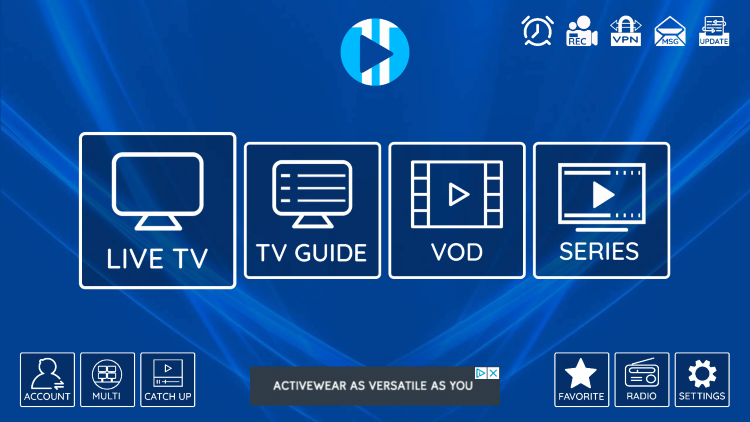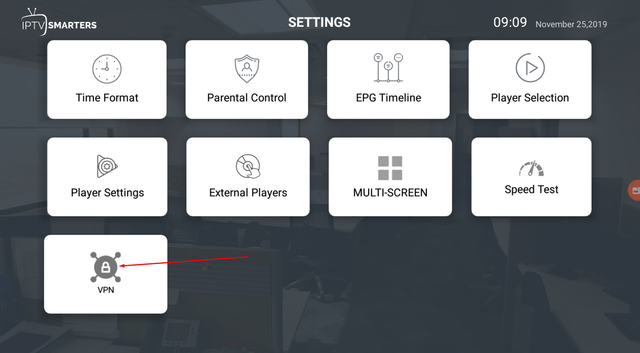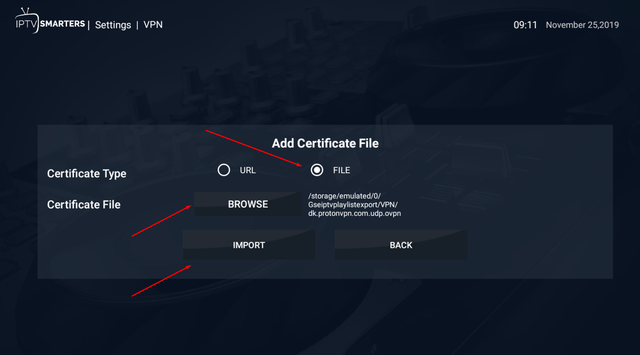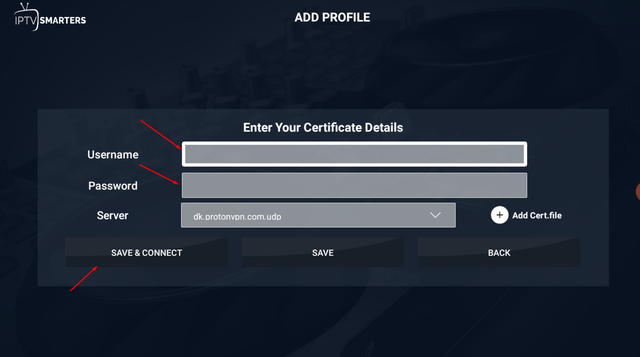iptv apk no longer avialable on samsung storeGuys hello
I can't find the application in the Samsung smart Hub applications, any help?
have look here
How to setup IPTV on IPTV Smarters Pro? | IPTV Help Center
IPTV Smarters Pro is best app to watch IPTV on Android and iOS base devices. Easy to setup and use with useful features. It's free! Enter to learn how to setup.
 iptvhelpcenter.com
iptvhelpcenter.com