!!!!!! most used and strongly suggested is using the mips32el. !!!!!!
Download the plugin in from here:
Download Plugin
And download DCC_E2
Download DCC_E2
unzip the file with Winrar or Winzip.
Open up DCC_E2
Fill in the IP Address of your box and the name and password.
After that press on the Reconnect button so the line between the pc and box be
comes in green.
Go to FTP en find the TMP folder.
Once you’re connected to your Enigma 2 box, select “FTP” down the left-hand side.
In the left-hand box, navigate to:
–
“/var/temp/
In the right-hand box, navigate to where you have saved
the plugin and move it in the temp file
The file should have transferred to your Enigma 2 box, Either reboot
or Restart Enigma.
Go to Telenet and fill in one of these commands
opkg install /tmp/XtreamTV_0.0.1_armv7a.ipk
opkg install /tmp/XtreamTV_0.0.1_mips32el.ipk
opkg install /tmp/XtreamTV_0.0.1_mipsel.ipk
opkg install /tmp/XtreamTV_0.0.1_sh4.ipk
-
Mips32el
is used for the most boxes. Example VU zero, Vu+, Duo, Zgemma and mostly above openpli 4 boxes or new images.
-
Mipsel
is used for old boxes DM800 clones with old openpli 2.1.
-
Sh4
is used for boxes like spark.
-
Armv7a
is used by new boxes like Vu+ 4k and gigablue sf4008.
So most used and strongly suggested is using the mips32el.
Press enter, the plugin should be installed now.
Now you must give your Mac address to your reseller.
Download the plugin in from here:
Download Plugin
And download DCC_E2
Download DCC_E2
unzip the file with Winrar or Winzip.
Open up DCC_E2
Fill in the IP Address of your box and the name and password.
After that press on the Reconnect button so the line between the pc and box be
comes in green.
Go to FTP en find the TMP folder.
Once you’re connected to your Enigma 2 box, select “FTP” down the left-hand side.
In the left-hand box, navigate to:
–
“/var/temp/
In the right-hand box, navigate to where you have saved
the plugin and move it in the temp file
The file should have transferred to your Enigma 2 box, Either reboot
or Restart Enigma.
Go to Telenet and fill in one of these commands
opkg install /tmp/XtreamTV_0.0.1_armv7a.ipk
opkg install /tmp/XtreamTV_0.0.1_mips32el.ipk
opkg install /tmp/XtreamTV_0.0.1_mipsel.ipk
opkg install /tmp/XtreamTV_0.0.1_sh4.ipk
-
Mips32el
is used for the most boxes. Example VU zero, Vu+, Duo, Zgemma and mostly above openpli 4 boxes or new images.
-
Mipsel
is used for old boxes DM800 clones with old openpli 2.1.
-
Sh4
is used for boxes like spark.
-
Armv7a
is used by new boxes like Vu+ 4k and gigablue sf4008.
So most used and strongly suggested is using the mips32el.
Press enter, the plugin should be installed now.
Now you must give your Mac address to your reseller.
Last edited:

