App tip for Android ** XCIPTV **
- Thread starter Sense
- Start date
You are using an out of date browser. It may not display this or other websites correctly.
You should upgrade or use an alternative browser.
You should upgrade or use an alternative browser.
Smart iptv is working, kodi as well (with local m3u), but xciptv is not.
I am able to log in (with the url, username and pw from my m3u), xciptv is loading the groups, but not a single channel. I tried different stream types (mpegts and hls), restarts, reinstalls etc...any suggestions?
Thanks a lot.
Using a mag 425 btw
I am able to log in (with the url, username and pw from my m3u), xciptv is loading the groups, but not a single channel. I tried different stream types (mpegts and hls), restarts, reinstalls etc...any suggestions?
Thanks a lot.
Using a mag 425 btw
cant login (login failed)
url : http://tv.rapdiptv.xdns.pro
user:.........
pass:..........
wierd some persons with rapid iptv account can login
i have a rapid iptv account but no luck
please help
url : http://tv.rapdiptv.xdns.pro
user:.........
pass:..........
wierd some persons with rapid iptv account can login
i have a rapid iptv account but no luck
please help
Its working for me now. havent done anything different.dont know...Smart iptv is working, kodi as well (with local m3u), but xciptv is not.
I am able to log in (with the url, username and pw from my m3u), xciptv is loading the groups, but not a single channel. I tried different stream types (mpegts and hls), restarts, reinstalls etc...any suggestions?
Thanks a lot.
Using a mag 425 btw
Hi.. I just want to add, maybe it will help someone. I tried this app and tried to login just as the guide described but i recieved Login Failed! Even thou i used the right credentials. After i removed my E2 mac adress in my dashboard i could logon and no more login failed.
I wish this app has a feature where a password is required to go into the settings so that other people can't mess around or see the Portal URL or subscription username, expiration.
This app installed fine on one of my android box, the other box (MXQ Pro) it goes through install process but at the end, it says: App not installed.
This app installed fine on one of my android box, the other box (MXQ Pro) it goes through install process but at the end, it says: App not installed.
hi i have installed latest version of this app on firestick because stb emu pro is not starting cant get into it,so this xciptv app the tv guide channel list comes up but i click on channel nothing happens dont know if its to do with recent iptv issues or not as others have suggested tried different players inside of app sometime it says wrong username wrong details and wont let me in to it.
I'm having problems with buffering on full HD channels. My Tv box is an HK1 Super RK3318 4GB Ram and 5G Wifi and I'm using VPN.
I've tryed both players and both steam types but nothing helps.
I've tested Wifi speed through the app and download is about 25 Mbps and upload is 15 Mbps. I believe that should be enough to run full HD smoothly.
All other channels is running fine.
Any suggestions???
I've tryed both players and both steam types but nothing helps.
I've tested Wifi speed through the app and download is about 25 Mbps and upload is 15 Mbps. I believe that should be enough to run full HD smoothly.
All other channels is running fine.
Any suggestions???
I'm having problems with buffering on full HD channels. My Tv box is an HK1 Super RK3318 4GB Ram and 5G Wifi and I'm using VPN.
I've tryed both players and both steam types but nothing helps.
I've tested Wifi speed through the app and download is about 25 Mbps and upload is 15 Mbps. I believe that should be enough to run full HD smoothly.
All other channels is running fine.
Any suggestions???
In Settings Try and change to HLS .
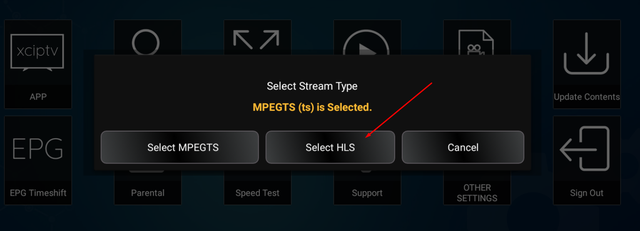
This wil use prebuffer and could give you better playback. However.. Its always recommended to use Ethernet cable when streaming any type of video
I feel really stupid... but how do you use the favorites?
Add to favorite, remove from and so on... I just dont get it.
Just long press on a Live TV channel or VOD to add to favorite

New version released !
WHAT'S NEW
-Device Activation Bug Fixed
-VOD's Image loading issue Fixed.
-Bugs Fixed
XCIPTV PLAYER - Apps on Google Play
XCIPTV is a Media Player App For Android TV, Android Phone and Android Tab



