In this guide i will show you how to use the app Smarters with Rapid´s Free VPN service!
What's needed :
- Android Device ( Phone, Tablet or Android Box ).
- A Rapid IPTV Subscription.
- Smarters Pro Installed.
- Very little tech knowledge
- IMPORTANT!! For now use version 2.2.2 of Smarters Pro since newer versions have issue with VPN
- --> Link to app <--
Step 1. Startup Smarters PRO app and click on the " settings " icon.
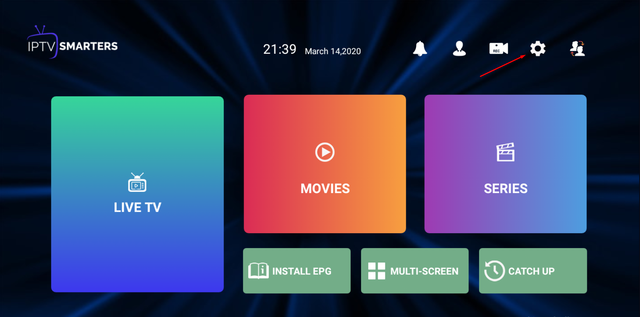
Step 2. Click on the VPN icon.

Step 3. Click on ADD CERTIFICATE ---- Import OpenVPN Certificate which is designed for RAPID IPTV only ---- https://rapidiptv.live/vpn.zip
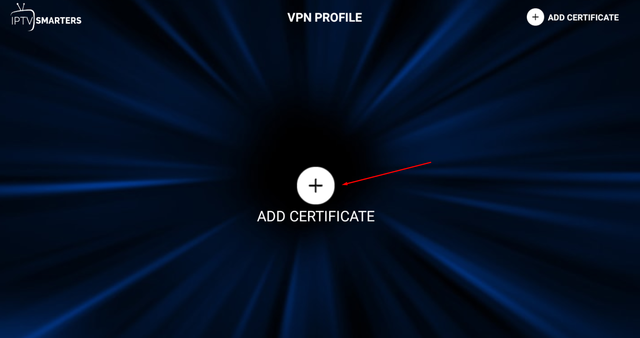


Step 4 . On the main screen you should now see a little green dot, This means that the VPN is connected succesfully

Step 5 : Now you are done! Congratulations ! You can now watch your favorite IPTV Service using a first class VPN Service from Rapid !
Regards
@Sense
Last edited:


