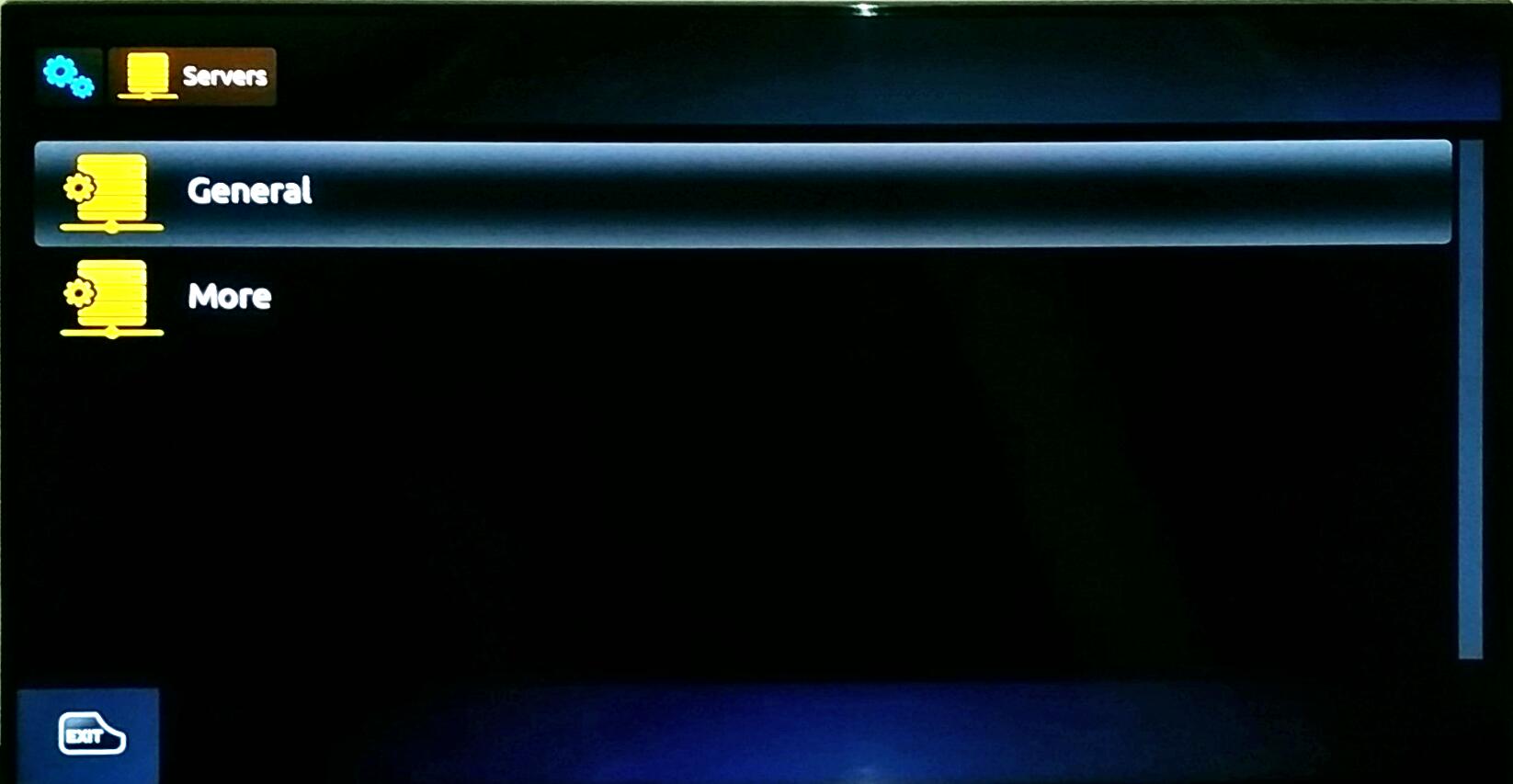Yes is the same problem on the Mag 256.Sorting channels in favorite used to work on Mag250 (and still works on Mag250 with servers using Stalker 4.0)
But all servers using Stalker 5.0 cant save the sorting anymore!
I'm woundering if the Mag256 is affected too ?!
Infomir should sort this issue on their magboxes..
MAG 250 Technical Issues
- Thread starter IPTV Community
- Start date
You are using an out of date browser. It may not display this or other websites correctly.
You should upgrade or use an alternative browser.
You should upgrade or use an alternative browser.
Thank you for your advice!use the smartiptv portal address: http://mag.sip******* WARNING FRAUD **DON'T BUY** PLEASE REPORT TO ADMIN *******, and go to http://sip******* WARNING FRAUD **DON'T BUY** PLEASE REPORT TO ADMIN *******/mylist/ and upodate your m3u link there
Gaga
ore write support to make you m3u link change to portal
Here you can request a free portal demo to test your Mag:
https://www.hensoft.tv/stalker-portal-demo
Take a look to this video:
I hope this help.
For more streaming solutions:
http://hensoft.tv
.
https://www.hensoft.tv/stalker-portal-demo
Take a look to this video:
I hope this help.
For more streaming solutions:
http://hensoft.tv
.
I reccommend this two solutions:
1- Update your Mag with a public firmware:
https://www.hensoft.tv/mag-configurator-3/mc-how-it-works
2- Go to Settings-Video-HDMI event reaction and select Ignore
I hope this help
For more streaming solutions:
http://hensoft.tv
.
1- Update your Mag with a public firmware:
https://www.hensoft.tv/mag-configurator-3/mc-how-it-works
2- Go to Settings-Video-HDMI event reaction and select Ignore
I hope this help
For more streaming solutions:
http://hensoft.tv
.
yes just change the portel adres
--------------------------------------------------------------------------------------------------------------------------------------------------------
Dutch IPTV reseller








~~~ Let me show u the world ~~~
www.rusax.nl
--------------------------------------------------------------------------------------------------------------------------------------------------------
Dutch IPTV reseller








~~~ Let me show u the world ~~~
www.rusax.nl
this is what to do for Rapid
When the box is being loaded the main portal screen arrears. After that click on “settings”, press remote button “SETUP/SET”.
Then press on “System settings”.
Click on “Servers”
Press on “Portals”
In the “Portal 1 name” line enter the following ” nothing “.
In the “Portal 1 URL” enter the following address
“ http://mag.clientportal.link/c ”
When all the operations listed above done, then press “OK”.
When the settings are being saved click “EXIT” on the remote control and press option “General”.
In the “NTP server” line enter the following address “pool.ntp.org or us.pool.ntp.org“.for north america
Press “OK” to make the changes saved.
When all the steps listed above are done press”EXIT” 3 times on the remote control. You’ll be offered the option to reboot the box. Choose option “OK” to make the changes applied.
Wait until the box is loaded. Main portal screen should appear
--------------------------------------------------------------------------------------------------------------------------------------------------------
Dutch IPTV reseller








~~~ Let me show u the world ~~~
www.rusax.nl
When the box is being loaded the main portal screen arrears. After that click on “settings”, press remote button “SETUP/SET”.
Then press on “System settings”.
Click on “Servers”
Press on “Portals”
In the “Portal 1 name” line enter the following ” nothing “.
In the “Portal 1 URL” enter the following address
“ http://mag.clientportal.link/c ”
When all the operations listed above done, then press “OK”.
When the settings are being saved click “EXIT” on the remote control and press option “General”.
In the “NTP server” line enter the following address “pool.ntp.org or us.pool.ntp.org“.for north america
Press “OK” to make the changes saved.
When all the steps listed above are done press”EXIT” 3 times on the remote control. You’ll be offered the option to reboot the box. Choose option “OK” to make the changes applied.
Wait until the box is loaded. Main portal screen should appear
--------------------------------------------------------------------------------------------------------------------------------------------------------
Dutch IPTV reseller








~~~ Let me show u the world ~~~
www.rusax.nl
try the red f1 button when youre at the portal adresses
--------------------------------------------------------------------------------------------------------------------------------------------------------
Dutch IPTV reseller








~~~ Let me show u the world ~~~
www.rusax.nl
Dutch IPTV reseller








~~~ Let me show u the world ~~~
www.rusax.nl
When the box is being loaded the main portal screen arrears. After that click on “settings”, press remote button “SETUP/SET”.
Then press on “System settings”.
Click on “Servers”
Press on “Portals”
after this step, othewise a compleet reset for the box.
--------------------------------------------------------------------------------------------------------------------------------------------------------
Dutch IPTV reseller








~~~ Let me show u the world ~~~
www.rusax.nl
Then press on “System settings”.
Click on “Servers”
Press on “Portals”
after this step, othewise a compleet reset for the box.
--------------------------------------------------------------------------------------------------------------------------------------------------------
Dutch IPTV reseller








~~~ Let me show u the world ~~~
www.rusax.nl
you can add the protal adres @ general, only problem is ever time you power off the device u need to do it agian,
the best thing to do is flash the box with new software
--------------------------------------------------------------------------------------------------------------------------------------------------------
Dutch IPTV reseller








~~~ Let me show u the world ~~~
www.rusax.nl
the best thing to do is flash the box with new software
--------------------------------------------------------------------------------------------------------------------------------------------------------
Dutch IPTV reseller








~~~ Let me show u the world ~~~
www.rusax.nl
use at your own risk
think this is same for the 254 as well
very good read think should be same for 254
How to enter the BIOS setup (bootloader menu) MAG-200/250?
Power off STB MAG200/250.
Press and hold the «menu» on the remote (or the power button on the front panel).
Without releasing the «menu» (or the power button on the front panel) Power on STB MAG200/250.
If there is no image on the screen maybe your TV doesn't support PAL system.
If there is no image then complete next steps:
Unplug power of STB
Press and hold “Menu” button on RC (direct your RC to STB)
Plug power on STB with holding “Menu” button
Hold “Menu” button during 10 seconds.
Switch PAL - NTSC with single press on red button “F1” on RC.
How to see the firmware version and device information?
To enter in BIOS menu.
Choose «Upgrade Menu» and press “right” on the remote control. If this step is missing, go to next step (this step can be absent if the second copy of bootloader doesn't on).
“Device info” and press “right” on the remote control:
“Vendor” - Manufactory identifier.
“Model” - Model identifier.
“Ver. Hardware” - Version of network board realization.
“Serial Number” - Serial number.
“MAC address” - Physical address of network interface.
“Loader Info” and press “right” on the remote control:
“Version Number” - Bootloader version (if the second bootloader is on, then you will see the second bootloader version).
“Date & Time” - Date and Time of bootloader version.
“Image info” press “right” on the remote control:
“Version” - Software version.
“Description” - Full version description.
How to reset BIOS MAG-200/250 to factory settings?
Enter The BIOS.
choose “Def. Settings”.
press the right.
confirm by pressing the “OK”.
Select “Exit & Save” to save and exit. STB will reboot automatically.
Maybe, it will be necessary to change boot mode: “NAND”, “NAND2” or “DHCP”.
Change boot mode DHCP/NAND/NAND2.
Change boot mode DHCP/NAND/NAND2
Enter The BIOS.
Select “Upgrade Menu” , right click on the remote control.
Select “Boot Mode” and pressing the remote control right to set the boot mode DHCP, NAND or NAND2.
Select “Exit & Save” and press on the remote control to the right.
Confirm “OK”.
--------------------------------------------------------------------------------------------------------------------------------------------------------
Dutch IPTV reseller








~~~ Let me show u the world ~~~
www.rusax.nl
think this is same for the 254 as well
very good read think should be same for 254
How to enter the BIOS setup (bootloader menu) MAG-200/250?
Power off STB MAG200/250.
Press and hold the «menu» on the remote (or the power button on the front panel).
Without releasing the «menu» (or the power button on the front panel) Power on STB MAG200/250.
If there is no image on the screen maybe your TV doesn't support PAL system.
If there is no image then complete next steps:
Unplug power of STB
Press and hold “Menu” button on RC (direct your RC to STB)
Plug power on STB with holding “Menu” button
Hold “Menu” button during 10 seconds.
Switch PAL - NTSC with single press on red button “F1” on RC.
How to see the firmware version and device information?
To enter in BIOS menu.
Choose «Upgrade Menu» and press “right” on the remote control. If this step is missing, go to next step (this step can be absent if the second copy of bootloader doesn't on).
“Device info” and press “right” on the remote control:
“Vendor” - Manufactory identifier.
“Model” - Model identifier.
“Ver. Hardware” - Version of network board realization.
“Serial Number” - Serial number.
“MAC address” - Physical address of network interface.
“Loader Info” and press “right” on the remote control:
“Version Number” - Bootloader version (if the second bootloader is on, then you will see the second bootloader version).
“Date & Time” - Date and Time of bootloader version.
“Image info” press “right” on the remote control:
“Version” - Software version.
“Description” - Full version description.
How to reset BIOS MAG-200/250 to factory settings?
Enter The BIOS.
choose “Def. Settings”.
press the right.
confirm by pressing the “OK”.
Select “Exit & Save” to save and exit. STB will reboot automatically.
Maybe, it will be necessary to change boot mode: “NAND”, “NAND2” or “DHCP”.
Change boot mode DHCP/NAND/NAND2.
Change boot mode DHCP/NAND/NAND2
Enter The BIOS.
Select “Upgrade Menu” , right click on the remote control.
Select “Boot Mode” and pressing the remote control right to set the boot mode DHCP, NAND or NAND2.
Select “Exit & Save” and press on the remote control to the right.
Confirm “OK”.
--------------------------------------------------------------------------------------------------------------------------------------------------------
Dutch IPTV reseller








~~~ Let me show u the world ~~~
www.rusax.nl
Thanks.
You mean I can simply go to imfomir's website grab the software and install with flash memory? Can I do that even if device is locked? Because I\ve checked infomir's support forum, and found that they said it can't be done, and told the guy who asked them to talk to the his provider.
You mean I can simply go to imfomir's website grab the software and install with flash memory? Can I do that even if device is locked? Because I\ve checked infomir's support forum, and found that they said it can't be done, and told the guy who asked them to talk to the his provider.
that part i out off mine league, you can send informir, a message and ask or maybye sombody else on the forum know.
it worked on mine magbox but it is still at own risk
it worked on mine magbox but it is still at own risk
--------------------------------------------------------------------------------------------------------------------------------------------------------
Dutch IPTV reseller








~~~ Let me show u the world ~~~
www.rusax.nl
Dutch IPTV reseller








~~~ Let me show u the world ~~~
www.rusax.nl
I tryed to update it just now, but I received the message: "Wrong signature". I've read somewhere on the internet that the provider can lock the device in way that it doen't allow it to accept updates from someone other that the provider themselves, though I'm not sure if that is the case here. Can anybody please explain?
nice womenHere you can request a free portal demo to test your Mag:
https://www.hensoft.tv/stalker-portal-demo
Take a look to this video:
I hope this help.
For more streaming solutions:
http://hensoft.tv
.
thx to share