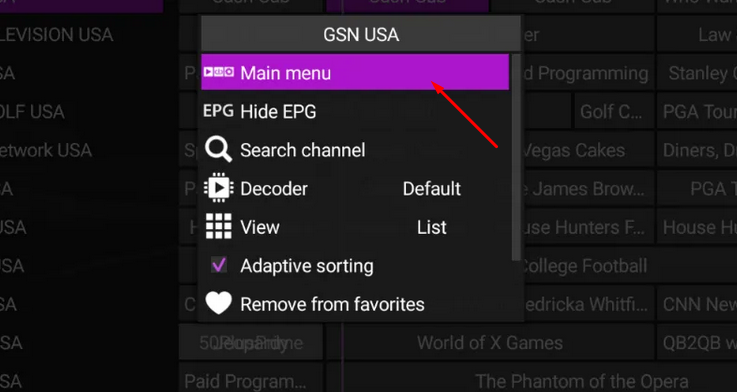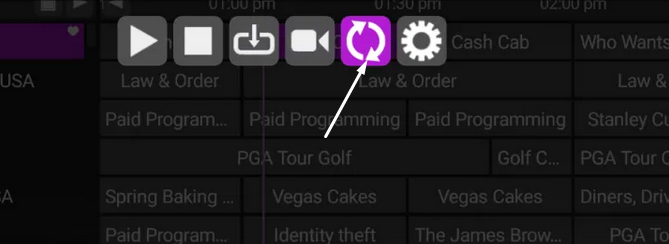Perfect Player Technical Issues and Support
- Thread starter IPTV Community
- Start date
You are using an out of date browser. It may not display this or other websites correctly.
You should upgrade or use an alternative browser.
You should upgrade or use an alternative browser.
Hi everyone,
I'm using Perfect Player on a Q+ smart tv box (Android 9.0) and every time we're watching live TV, the app is closing down and going back to the home screen after 5 to 10 mins. This doesn't happen when we're watching movies though. Any thoughts on what is going on and how (if) it can be fixed?
I'm using Perfect Player on a Q+ smart tv box (Android 9.0) and every time we're watching live TV, the app is closing down and going back to the home screen after 5 to 10 mins. This doesn't happen when we're watching movies though. Any thoughts on what is going on and how (if) it can be fixed?
Hey guys
I dont know why but I have an anoying problem. After switching channels I have a delay for about 5-10 seconds...2 weeks ago this problem doesnt exist...I tried a different player like GSE or Kodi but still same issue. Try it at another place (parents house) and still same issue
I dont know why but I have an anoying problem. After switching channels I have a delay for about 5-10 seconds...2 weeks ago this problem doesnt exist...I tried a different player like GSE or Kodi but still same issue. Try it at another place (parents house) and still same issue
Hey guys
I dont know why but I have an anoying problem. After switching channels I have a delay for about 5-10 seconds...2 weeks ago this problem doesnt exist...I tried a different player like GSE or Kodi but still same issue. Try it at another place (parents house) and still same issue
This is general for any app atm.. Not an issue on your side. Just hang tight and it wil get resolved
I’m new to Android TV boxes, IPTV, Perfect Player & all. I have no idea how any of it truly works.
Why do all of my channels work just fine except for this one channel that I really want to watch. It buffers and then shows the red circle and doesn’t play. Can someone help?
Why do all of my channels work just fine except for this one channel that I really want to watch. It buffers and then shows the red circle and doesn’t play. Can someone help?
I’m new to Android TV boxes, IPTV, Perfect Player & all. I have no idea how any of it truly works.
Why do all of my channels work just fine except for this one channel that I really want to watch. It buffers and then shows the red circle and doesn’t play. Can someone help?
There are still some single channels which needs to be fixed but technical team is working on it and I expect to get everything fixed soon...
Last edited by a moderator:
Check that you have copied properly. Common mistakes are "O" and "0", "I" (capital i) and "l" (small L).Hello
I get the m3u url from my iptv provider i do the settings but when I update the channels it s written "nothing updates"
What s wrong?
Thanks
If it's not updating it's a url problem or an Internet problem. Are you seeing a list with channel names? Try the url on vlc.I wrote the Url down properly i checked it, i tried to change the Decoder from Auto to Hardware, the same issue, still displaying no channels.
HI ... here a strange behavior with Perfect Player an EPG ... i have added the EPG link with usernam and password... this works fine for 2 or 3 days then the EPG finally disappear on Perfect Player... so i deleted your EPG link, stored went back and add it again ... the EPG is refreshing back. It seems that after server refresh the Perfect Player can not handle the automated EPG download from the server.
Perfect Player does not refresh depply, he refreshs only the channels but not the EPG. Do you know anything about this issue? Is there any setting to to in Perfect Player?
Perfect Player does not refresh depply, he refreshs only the channels but not the EPG. Do you know anything about this issue? Is there any setting to to in Perfect Player?
Hello,
You can force EPG downloading by means of using ‘Down‘ key (instead of ‘Ok‘) when the cursor is on the ‘Update‘ button.
Regards.
You can force EPG downloading by means of using ‘Down‘ key (instead of ‘Ok‘) when the cursor is on the ‘Update‘ button.
Regards.
I have an issue with channels back option, when I open channel A and then channel B, If I will come back to channel A its almost every time not working, only after 1 min its working. I used both M3u with option and without, and ts, not changing anything.